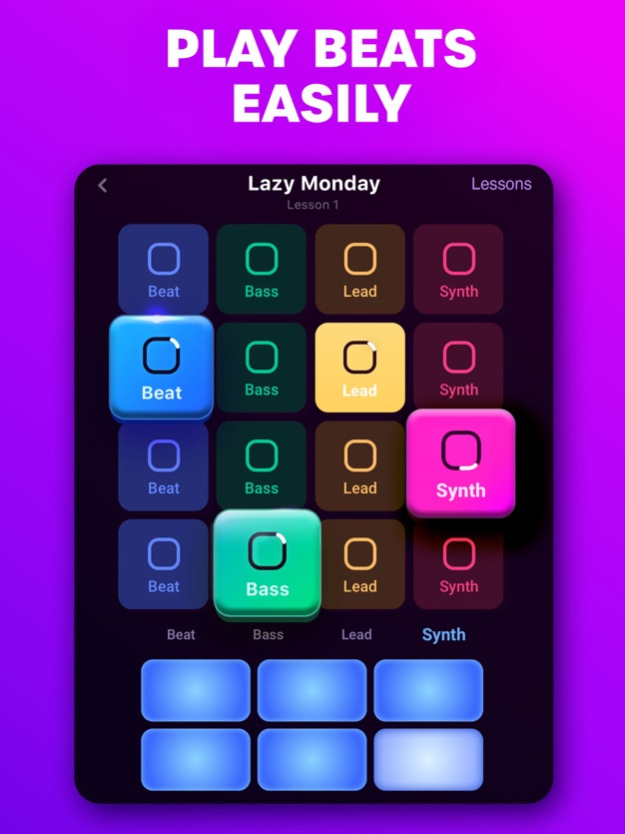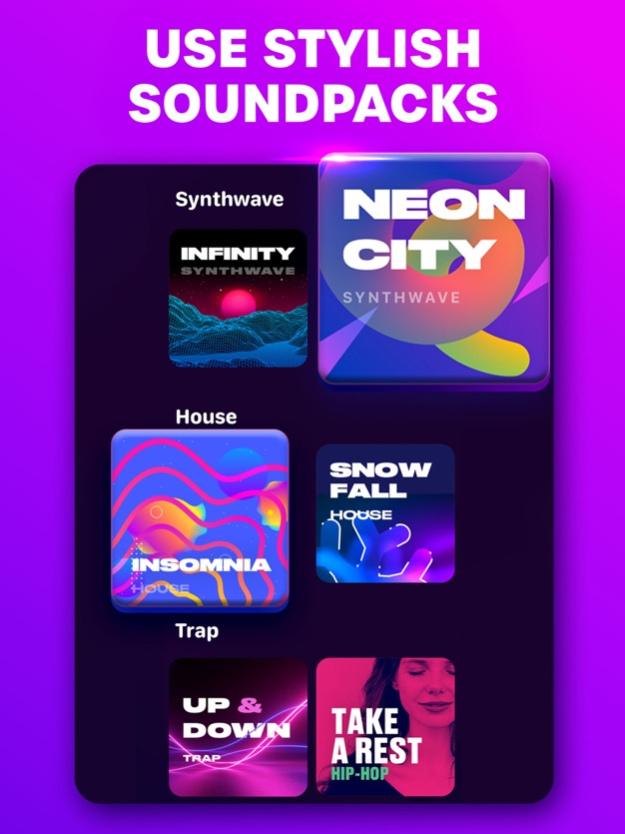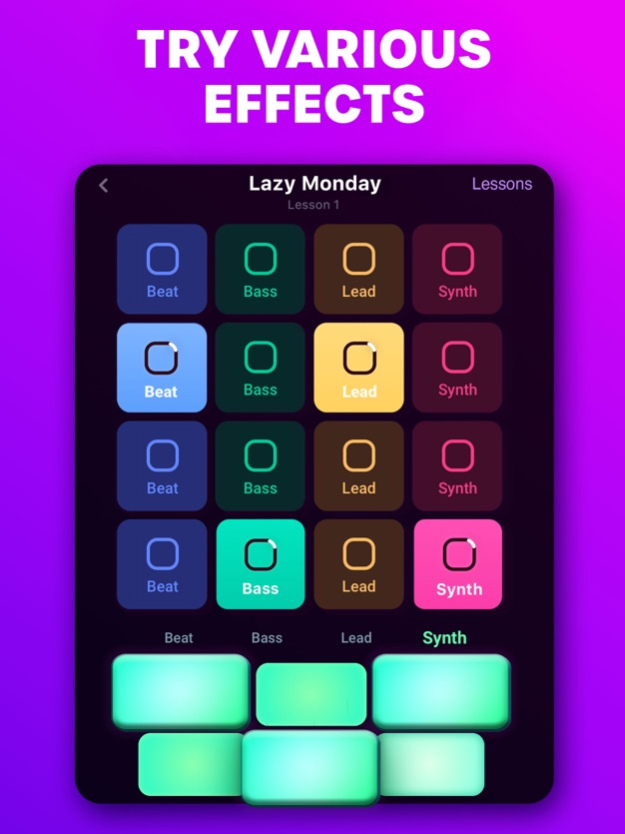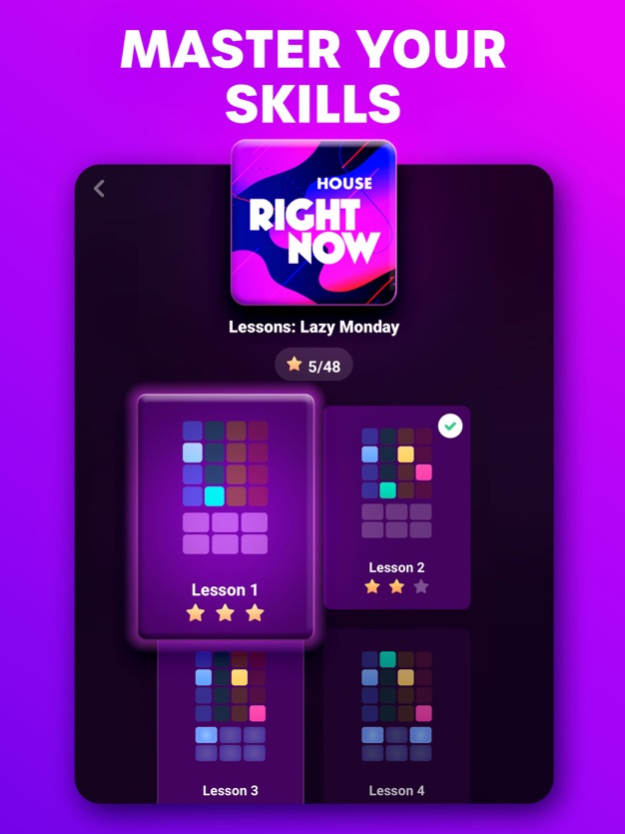Loop Maker Pro - Music Maker 2.4
Free Version
Publisher Description
Get into the groove and make beats with Loop Maker Pro.
This is the ultimate music maker app that will help you make your own music, right on your smartphone!
Start up the music creator and learn how to make a beat that rocks. Loop Maker Pro takes you through all the steps to make music from A to Z and everything in between. Just enter the app to get started, and start tapping the pad to pound out them catchy sounds.
Ever wanted to be a pro DJ and make the crowd move to your very own beat? Now you can! Start the app and engage the loop to mix those tunes up. Tap the pad to hit those notes, and create your own fresh songs.
Experiment with beat maker genres and mix styles right on the beat pad, what could be easier?! In no time at all, you’ll be rocking tasty melodies with this simple music maker.
With Loop Maker Pro you can:
• Tap the pad to get started making music – it’s that simple!
• Access a hugggge library of awesome soundtracks to use in your new music maker career. Say hello to our beat maker’s styles – hip hop, rock, electric, pop, dubstep, and even more!
• Create delicious loops that inspire with our easy-to-use beat pad.
• Mix it up with the looper to blend like a pro.
• Add crazy music maker FX effects to spice up your tunes, taking them to the next level with the app’s pad.
Use our loop tool and make the anthem of your generation. We can’t wait to hear it!
Download music maker and unleash your musical genius onto the world. We know you’ll rock it!
The app contains the following subscription options:
- Music One - Weekly with a 3-day free trial at $11.99.
- Music One - Weekly at $11.99.
- Payment will be charged to iTunes Account at confirmation of purchase.
- Subscription automatically renews unless auto-renew is turned off at least 24-hours prior to the end of the current period.
- The account is charged for renewal within 24-hours before the end of the current period.
- Subscriptions may be managed by the user and auto-renewal may be turned off by going to the user’s Account Settings after purchase.
- The cost of renewal is equal to the value that “Apple’s App Store Matrix” determines as the equivalent of the subscription price in $USD.
- Any unused portion of a free trial period, if offered, will be forfeited when the user purchases a subscription to that publication.
Privacy Policy: https://gismart.com/privacy-policy/
Terms of Service: https://gismart.com/terms-of-service/
Nov 30, 2022
Version 2.4
We’ve made some app stability improvements and fixed the bugs reported by our users. Keep the app regularly updated to always have our greatest features!
About Loop Maker Pro - Music Maker
Loop Maker Pro - Music Maker is a free app for iOS published in the Audio File Players list of apps, part of Audio & Multimedia.
The company that develops Loop Maker Pro - Music Maker is Gismart Limited. The latest version released by its developer is 2.4.
To install Loop Maker Pro - Music Maker on your iOS device, just click the green Continue To App button above to start the installation process. The app is listed on our website since 2022-11-30 and was downloaded 10 times. We have already checked if the download link is safe, however for your own protection we recommend that you scan the downloaded app with your antivirus. Your antivirus may detect the Loop Maker Pro - Music Maker as malware if the download link is broken.
How to install Loop Maker Pro - Music Maker on your iOS device:
- Click on the Continue To App button on our website. This will redirect you to the App Store.
- Once the Loop Maker Pro - Music Maker is shown in the iTunes listing of your iOS device, you can start its download and installation. Tap on the GET button to the right of the app to start downloading it.
- If you are not logged-in the iOS appstore app, you'll be prompted for your your Apple ID and/or password.
- After Loop Maker Pro - Music Maker is downloaded, you'll see an INSTALL button to the right. Tap on it to start the actual installation of the iOS app.
- Once installation is finished you can tap on the OPEN button to start it. Its icon will also be added to your device home screen.